Pass Activation
If you purchased your season pass prior to September 1 and received it by mail, or purchased after September 1 and picked it up before November 1, you need to take to activate your pass for RFID lift access prior to use. Here's how:
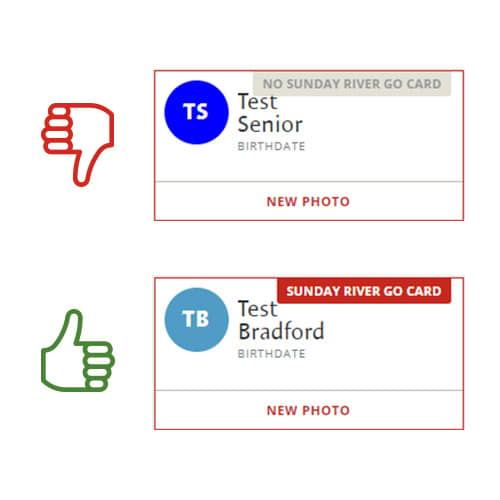
STEP 1
Open our online store, log into your account, then click on My Account to see your profile.
You will see all passes under your account. A pass with a gray No Sunday River Go Card banner needs to be activated. A pass with a red Sunday River Go Card banner is valid for use, and no further action is needed.
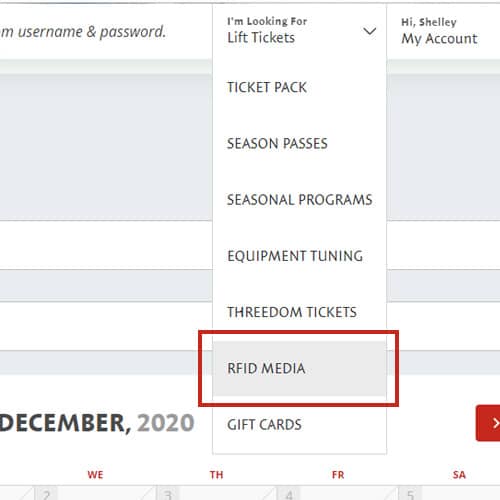
STEP 2
In the category menu, select RFID Media.
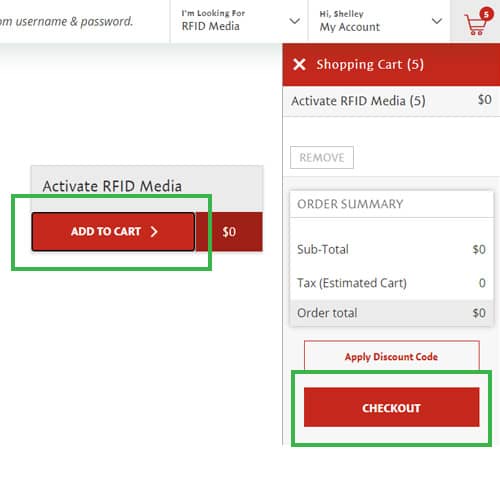
STEP 3
For each pass you need to activate, click 'Add To Cart', then click 'Checkout'.
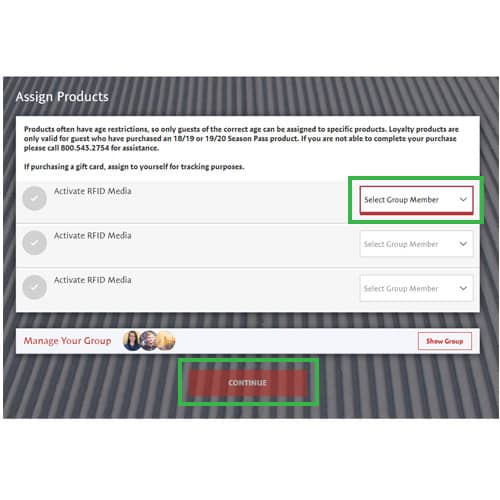
STEP 4
Select a name for each passholder to assign to the RFID media.
Click 'Continue.'
(Please ignore the text on this page of the store)

STEP 5
Add the Reload Code from the back of each pass. The code should begin with 1OKo and have 20 digits. Click 'Validate Code' to confirm your code is active. If you receive an error, double check your code.
Click 'Confirm Order.'
You're done and ready to ski. If you were not able to complete these steps, please visit South Ridge Lodge.