Buddy Tickets
How to use your passholder Buddy Ticket Perk.
Share The Stoke
There's nothing better than sharing fresh corduroy, bluebird days, and après vibes with your favorite people. Whether they're first-timers or seasoned shredders, your Buddy Tickets make it easy (and affordable) to get them on the slopes with you.
Don't let those vouchers sit in your inbox; redeem them now and lock in your days together. The snow's calling, and it's way more fun with friends.
How to get your voucher codes
Step 1
Navigate to the upper right corner in your browser, and click on the icon resembling a person. This will take you to your account. Once here, log in to your account.
If you do not already have an account in the online store, you will need to create one before you can use the voucher.
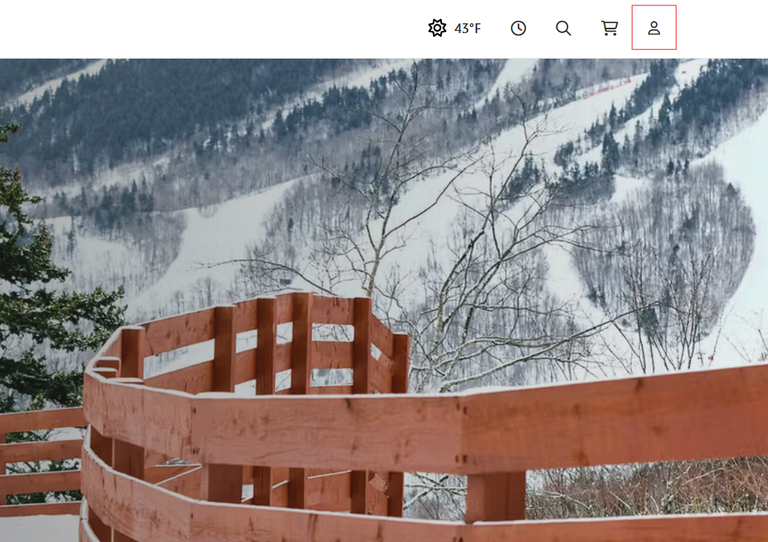
Step 2
In the "Quicklinks" menu, click on Vouchers. You will see a list of available vouchers under your account. Locate the vouchers labeled "Passholder Ticket".
If you have multiple people under your account with passes, you will be able to see everyone's vouchers.
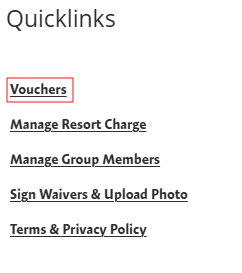
Step 3
Click on the button that says "Email" and enter the email address of the buddy to whom you are sending the vouchers.
Your buddy will receive an email with your voucher code, and can purchase in the store with the discount already applied.
How Your Buddy Redeems Vouchers
STEP 1
Once the voucher email is received, click REDEEM ONLINE.
You will be redirected to our website, where you will see a VOUCHER VALIDATION screen.
Choose the correct age range and start date for your lift ticket and ADD TO CART. The price you see on the Buddy Ticket Calendar will already include your discount.
STEP 2
Assign the lift ticket to the correct group member.
Choose to either use an existing GoCard or add a new GoCard.
If you have Easy Change Vouchers, Boyne Rewards Gift Cards, or regular Gift Cards, they can all be entered on the payments screen in the Gift Card or Voucher Number Box.
Then, enter your credit card information and confirm your order.





