Logging In
Access your online account
An online account is required to make a purchase at shop.sundayriver.com. Follow this guide to access your existing account, as well as learn how to make a new account if you've never shopped with us before.
Log in to your account
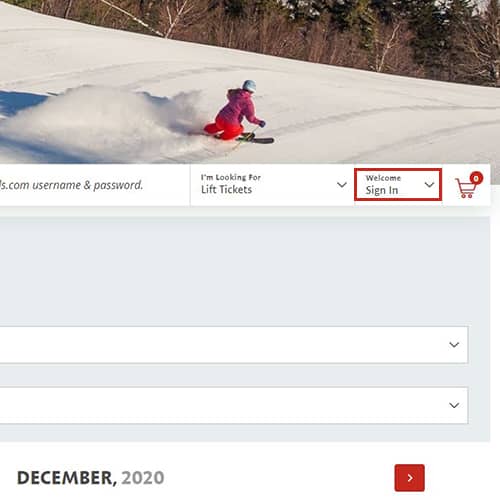
STEP 1
Visit shop.sundayriver.com. Find the "Sign In" button in the right corner and click through.
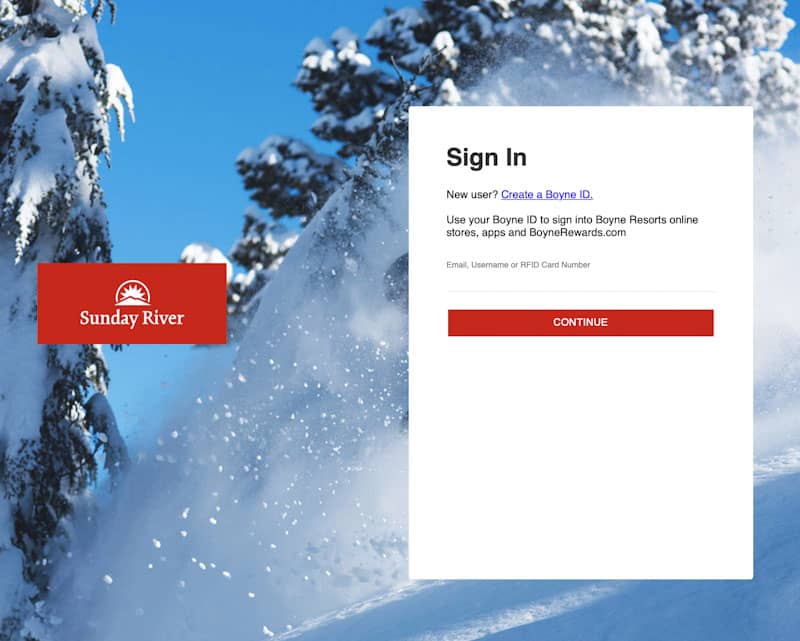
STEP 2
After clicking "Sign In", you will be taken to this page. Sign in using your username or email.
If you've forgotten the email you use to sign in, contact our Guest Services team at 1-800-543-2754. They will be able to recover your account for you.
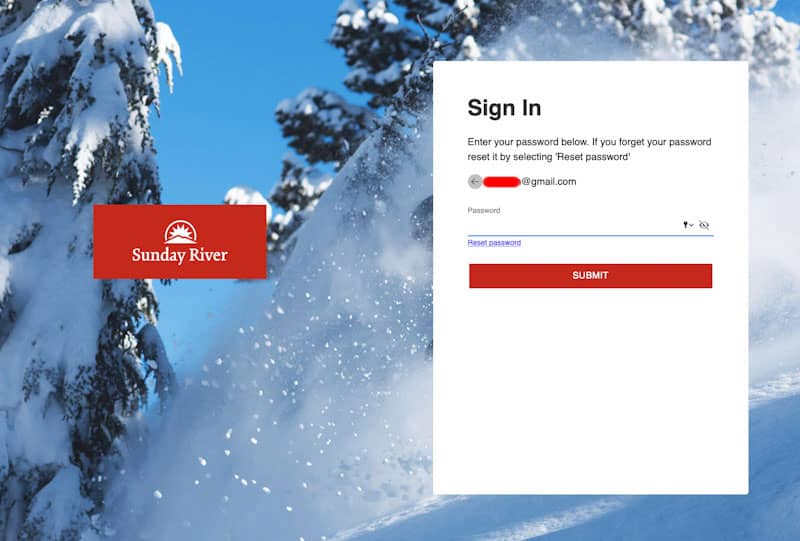
STEP 3
Once you've entered your email, the system will prompt you to input your password. Enter your password and you will be successfully signed in and can make purchases.
Forgot your password? No sweat. Click "Reset password" under the text box and follow the step below.
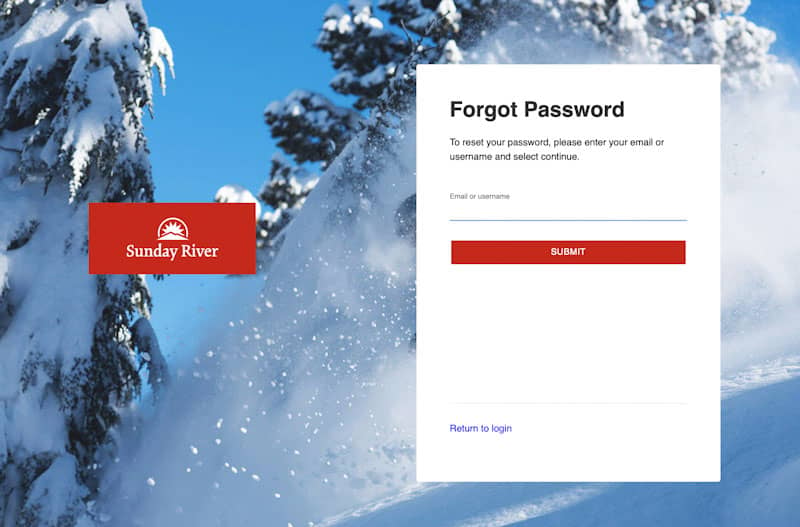
STEP 4
If you've forgotten the password for the online store, you can reset your password. Enter the email or username you use for the Sunday River shop and an email will be sent to the address provided. Click the "Reset my Password" button in the email and follow the steps provided.
Create a New Account
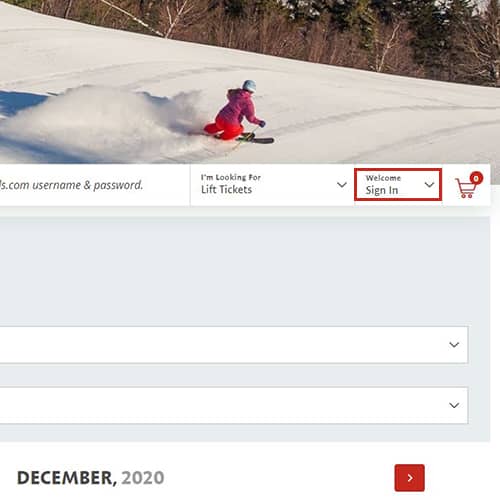
STEP 1
If you've never shopped with Sunday River before, you will need to create an account in order to make a purchase. Visit shop.sundayriver.com. Find the "Sign In" button in the right corner and click through.
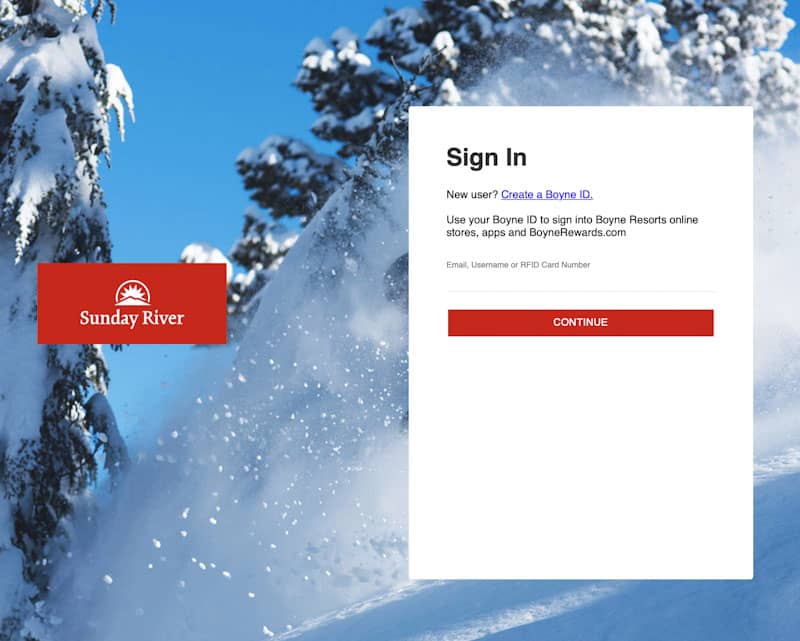
STEP 2
Clicking "Sign In" will take you to this page. At the top, you'll see it says "New user? Create Boyne ID." Follow this link to create your account.
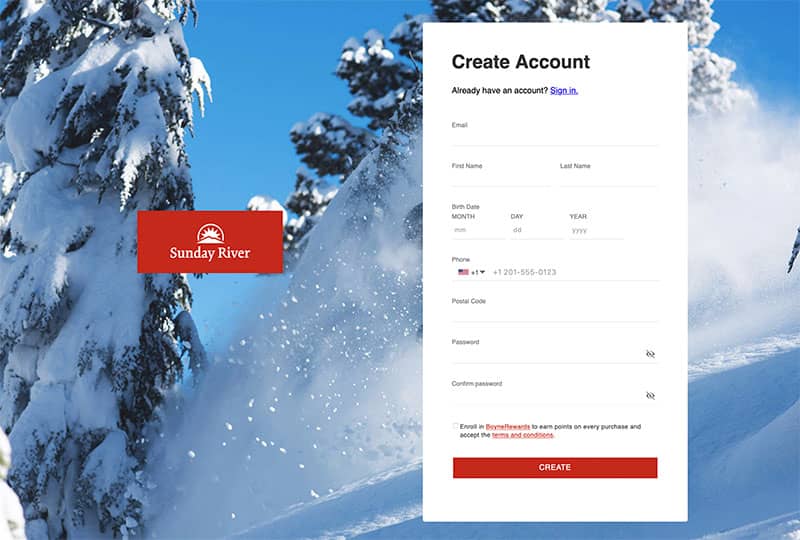
STEP 3
Fill out your info. Once completed, follow the steps above to sign in to your newly created account.